Cardiology Fellowship Programs
Fellowship Heading link
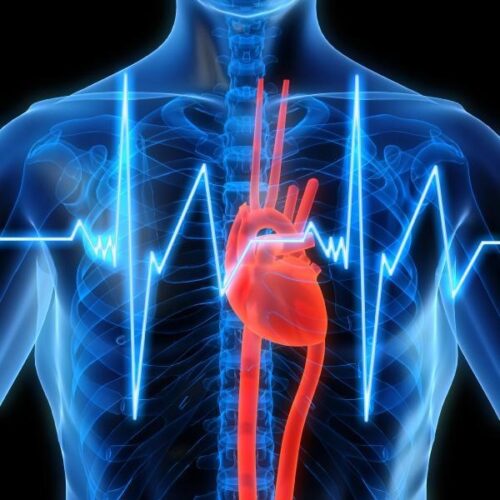
General Cardiology Fellowship
In order to help further the Universities mission, the division of Cardiology is committed to providing the finest training to our next generation of cardiovascular specialists.
Program Director: Alex Auseon, DO
Program Director: Alex Auseon, DO
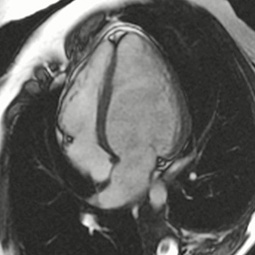
Advanced Heart Failure Fellowship
The goal of the University of Illinois Hospital & Health Sciences System Heart Failure program is to provide outstanding patient care while developing and applying cutting edge technology and treatment approaches.
Program Director: Gregory Macaluso, MD
Program Director: Gregory Macaluso, MD

Interventional Cardiology Fellowship
The Divisions of Cardiology at the University of Illinois Chicago (UIC), Advocate Christ Medical Center (Christ) and Jesse Brown VA Medical Center (JBVA) are committed to providing excellent clinical service that utilizes state-of-the-art technology.
Program Director: Adhir R Shroff, MD
Program Director: Adhir R Shroff, MD

Electrophysiology Fellowship
The adult electrophysiology cardiology fellowship program is a two year clinical cardiac electrophysiology fellowship. The program is ACGME accredited program at the University of Illinois/Advocate Christ Hospital.
Program Director: Mark McCauley, MD
Program Director: Mark McCauley, MD