Premier T32 Fellowship
T32 Precision Lifestyle Medicine and Translation Research (PREMIER) Postdoctoral Training Program
The University of Illinois Chicago (UIC) and the University of Illinois Hospital & Health Sciences System (UI Health) are one of the nation’s most dynamic, diverse, and progressive enterprises of higher education and health affairs. The PREMIER training program for postdoctoral fellows at UIC harnesses the University’s vibrant academic environment, highly diverse faculty and student bodies, and substantial synergistic programs, infrastructure and resources, to maximize its fellows’ ability to succeed in their paths towards independent lifestyle medicine researchers of the future.
Precision lifestyle medicine, which integrates behavioral science with mechanistic investigation and modern technology, affords the promise of providing precise, proactive, and personalized care for individuals with or at risk of multiple chronic conditions. At the same time, research on health behavior and behavior change that spans the spectrum of translation to humans (T1), to patients (T2), to practice (T3), and to population health (T4) is pivotal to achieve ultimate public health impact.
Objectives Heading link
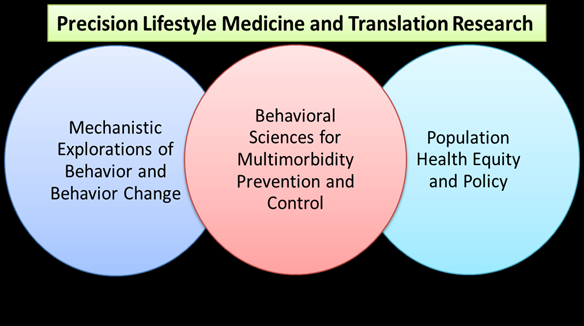
The program objective is to provide postdoctoral fellows who aspire to be both independent investigators and team scientists in lifestyle medicine the opportunity to develop expertise in translational research for the prevention and control of cardiovascular and respiratory chronic conditions.
Fellows can focus their research and skill developments in behavioral sciences for multimorbidity prevention and control and either of the other two thematic cores of this training program.
Apply to the Fellowship Heading link
The application deadline is November 15, 2023.
-
Include the following
- U.S. citizen or permanent resident
- Not already received 2 years of post-doc funding from NIH training grants
- PhD and/or MD or equivalent by the start of training
Due to the nature of the funding, we cannot consider applications from H1-B and J-1 visa holders.
-
Include all of the following
Completed UIC PREMIER Fellow Application which will require:
- Curriculum Vitae (CV) please include awards and honors, academic presentations, membership in associations, publications, employment history, and relevant material.
- Personal statement (Please limit to one page, summarizing your proposed research, career plans, prior research experience, and possible future mentor)
- List of the names of three professional references.
- Your CV, personal statement, and the names of the three references available at the time of completing the online application.
You also must submit three letters of recommendation, including one letter from the most recent research mentor. E-mail these directly to Amruta Barve.
-
Please note the following
For NIH postdoctoral stipend for T32 fellows, please see the NIH Budgetary Levels Effective for the 2023 fiscal year.
For more info about this grant, visit the NIH website. If you have questions, contact program coordinator, Amruta Barve.





