Room Reservations and Usage Guidance
Room Usage Guidelines Heading link
The COM maintains a variety of rooms used for teaching and meetings. All of these rooms may be reserved for use by faculty, staff and students. Most rooms are accessible via your iCard. If you have problems accessing a room please email comevents@uic.edu with your UIN.
All users are expected to be good stewards of the room including but not limited to:
- Cleaning up all food items and other trash to the trash receptacles located in the hallways
- Wiping down tables to remove crumbs etc.
- Re-setting furniture to its default configuration
- Cleaning white boards if applicable
If there is a problem with your room or you find it in disarray, please email comevents@uic.edu.
Room Reservations Heading link
Room reservations can be made directly through the Astra portal.
- The recent Astra upgrade no longer requires requestors to log into Astra to book a room; logging into the system with your NetID is only necessary for the power users in the Dean’s Office that directly schedule COM courses.
- Simply click on the “COM Chicago Event Request Form” under the “Request an Event” section as a guest user and plug in the target dates and timeframe.
- You may also check the availability of any target space and associate it with the request before hitting the submit button.
If you would like to have an orientation on the AV systems in the room you are reserving, please submit a room technology training request at least one week prior to your event.
FAQ Heading link
-
How to Make Room Reservations Using Astra
Room reservations can be made directly through the Astra portal.
The recent Astra upgrade no longer requires requestors to log into Astra to book a room; logging into the system with your NetID is only necessary for the power users in the Dean’s Office that directly schedule COM courses.
How to Make Room Reservations Using Astra
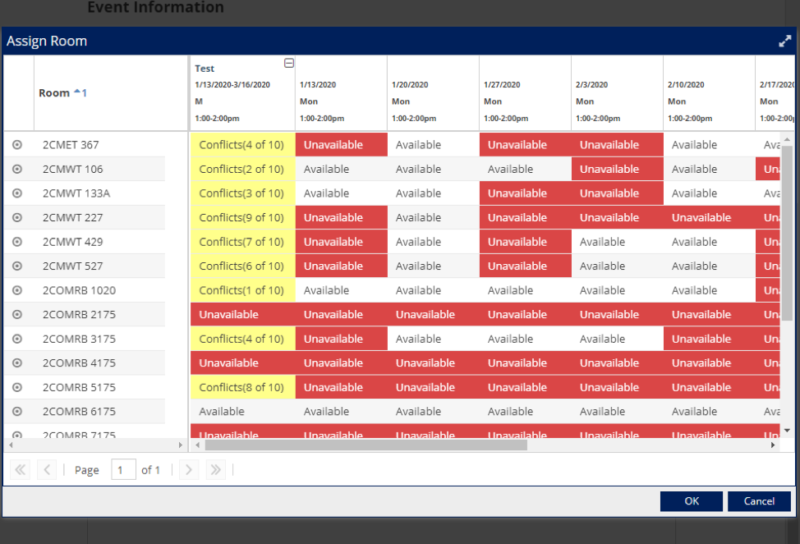
- Simply click on the “COM Chicago Event Request Form” under the “Request an Event” section as a guest user and plug in the target dates and timeframe.
- You may also check the availability of any target space and associate it with the request before hitting the submit button.
How to Make Room Reservations Using Astra
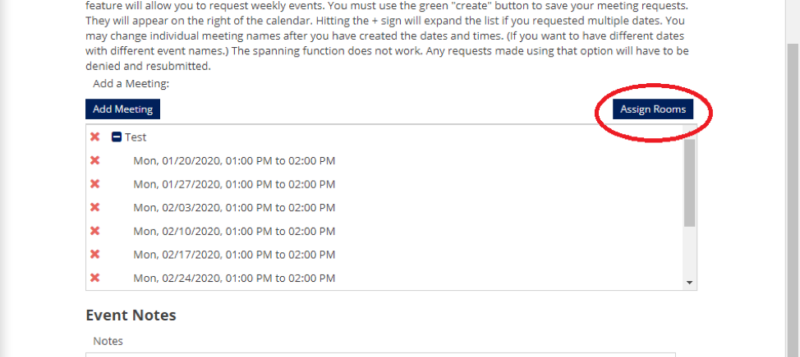
If you would like to have an orientation on the AV systems in the room you are reserving, please submit a room technology training request at least one week prior to your event.
-
Rooms Where Food is NOT Allowed and Rules for Rooms Where Food is Allowed
Due to the AV in the following rooms, food and drink are not allowed in:
- CMWT 316
- CMWT 429
- CMWT 527
In addition Rooms 426 and 428 may not be used as food staging rooms. If a group needs a room where food and drink can be served 220 is a large room with good hallway space which would allow for a buffet and have enough space for groups coming down from 429 and/or 527. Food must be consumed in 220 and may not be taken to 427 and/or 527.Groups may have food in the following auditorium rooms but please keep in mind these rooms are difficult to clean and it is incumbent on organizers to make sure all food and drink refuse is removed from under seats at the conclusion of their event.
- 106 CMWT
- 227 CMWT Irwin Auditorium
- 1020 COMRB Moss Auditorium
- 1017 MBRB Herman Auditorium
- 765 NPI
If you are using any of the above rooms and serving food you will need to submit an FM Web request for extra trash cans. This ensures that there are enough receptacles to handle the trash generated and alerts the BSW’s that there will need to be an extra trash pick up. Information on how to submit a billable request can be found on the Contact Us page.
If you have any questions, please email comevents@uic.edu.
-
Student Study Reservations
In order to provide students with expedient access to view study space availability and submit requests independently, all UI COM classroom study space reservations in Chicago are now automated using the Astra reservation system. All faculty, staff, and students must adhere to the UI COM Food and Drink Policy when using COM rooms.
The following requests are exceptions to the automated process described below. These exceptions can be submitted several weeks in advance and must be reserved through the Office of Curricular Affairs listserv at COM-OCA@uic.edu using the processes found at the links below.
-
Food and Drink Policy in the Learning Center
The COM Learning Center is a technologically advanced educational hub designed to teach medical students in a modern environment. Faculty, students, and staff must all act as stewards of the COM Learning Center to preserve the furnishings and equipment for future generations.
Tables and electrical floor boxes in the classrooms are energized with power outlets and A/V connections. To protect the equipment and prevent any safety issues, spill-proof containers must be used when bringing beverages into all educational areas including the auditoria (106 CMW and 227 CMWT), the 2 large active learning rooms (429/527 CMWT), the 3rd floor private study rooms, and the 18 small group classrooms.
The allowance of food in Learning Center classrooms is a decision to be made by the Curricular Affairs office on a case by case basis. When food is permitted, the room must be cleaned with all garbage removed, and left in working condition by the students, faculty, or staff overseeing the event.
Food and drink in the Learning Center educational areas is a privilege. The COM Dean’s Office reserves the right to revoke the privilege if the presence of food and beverages becomes a detriment to the COM Learning Center’s primary function as a teaching facility.
If you are eating in one of the study rooms, all garbage must be removed and disposed of in the hallway in the provided receptacles. Please use provided alcohol wipes to clean up any crumbs. Thank you for your assistance in keeping these rooms clean for all users.
-
Standard Room Supplies
All learning center rooms should be stocked with the following items:
- Alcohol wipes
- Disposable face masks
- Tissue
- Hand soap
- Paper Towels/Dispenser
- Dry erase markers (green, red, blue, black)
- Erasers
- White board cleaner
If any items are missing, please email comevents@uic.edu.
All conference rooms/classrooms (excluding COMRB conference rooms – these are stocked by the departments) should be stocked with the following items:
- Alcohol wipes
- Disposable face masks
- Tissue
- Dry erase markers (green, red, blue, black)
- Erasers
- White board cleaner (if applicable)
If any items are missing, please email comevents@uic.edu.
-
Classroom Equipment List
COM maintains a set of classrooms for teaching and learning. These are also used for student group meetings and can be available for departmental and other meetings as well. Some spaces are given priority for classes.
Technology available in this spaces include some combination of:
- A projector for in-room presentations
- Echo360 direct recording capability
- Web Conferencing available through a PC installed inside the room
- Web Conferencing available from your laptop using cables connected to room mics and cameras
- Cameras and mics to show the “instructor” area (like a podium)
- Cameras and mics to show the larger room (like the committee members or the students)
A few rooms may have large monitors instead of projectors, and some have multiple displays around the room allowing for two or more different content to be displayed simultaneously.
If you would like to have an orientation on the AV systems in the room you are reserving, please submit a room technology training request at least one week prior to your event.
COVID-19 University Event Registration Information
UIC must continue to monitor events and ensure that all event plans meet the current, appropriate safety guidance. In-person, university-sponsored extracurricular activities (on or off campus) that bring together individuals outside of their primary job responsibilities or duties should be registered in advance.
For current guidelines and to register your event please visit the Office of the Vice Chancellor for Health Affairs website.
-
Photos of Reservable Space
College of Medicine has rooms of varying sizes and types that can be reserved by faculty, staff and students. For photos of each available space, please see (Box Folder).
In some cases, room configuration can be changed but may require the user to submit a billable work order via FMWeb. Any questions about rooms and configuration should be sent to comevents@uic.edu.
-
UIC Guest Wireless Network
Access to UIC’s guest wireless network (UIC-Guest) is a privilege and all guests are required to abide by the UIC Guest Wireless Policy. There are three methods for guests to obtain wireless network access while on the UIC Campus: self-created guest access, staff-sponsored guest access and eduroam.
Visitors from outside the University can access the UIC-Guest wireless network. Read instructions on how to do this.
Alternatively, UIC Faculty and Staff can pre-create Guest WiFi accounts for distribution. These accounts are limited to specific dates. See details here under “Staff-sponsored Guest Access”.
-
Outdoor Events
Events can currently be held in the courtyard outside of the COMRB (934). This space must be reserved via Astra. Please note that it is the responsibility of the event organizer to place a billable request via FM Web for additional trash cans and place a request for electric if needed via the same process. You may also request tables and chairs via FM Web.
The FSP team maintains a portable podium, pop-up tent and portable amp/speaker/microphone that can be reserved for outdoor events by sending an email to comevents@uic.edu.